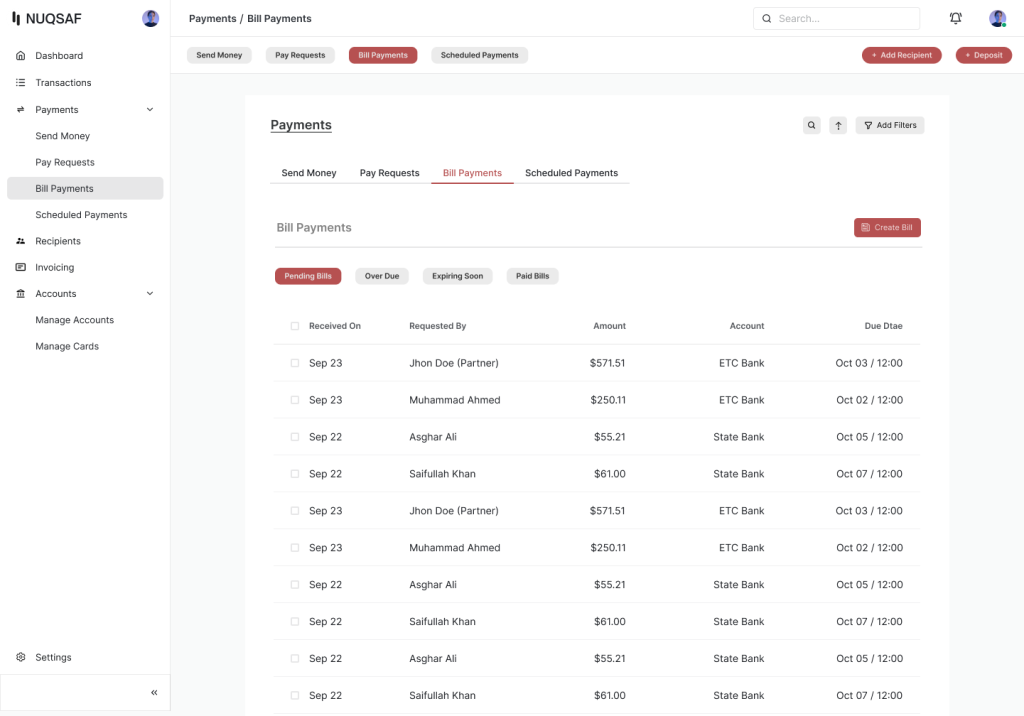Automated Bill Payments
Set up automatic payments for selected bills, and Nuqsaf ensures they’re paid on time, giving you peace of mind.
Manage your team with reports
View and track all upcoming and past payments in one simple dashboard. Set reminders and stay on top of your bills.
Manual Payment Options
Pay bills manually whenever you want. Log in, select a bill, and make payments in just a few clicks.
Effortless Bill Management at Your Fingertips
With Nuqsaf’s Bill Pay feature, managing your bills has never been easier. Enjoy the convenience of automatic payments or manually pay bills whenever you choose. Take control of your finances and never miss a due date again!
Bills Payed
On Time Payments
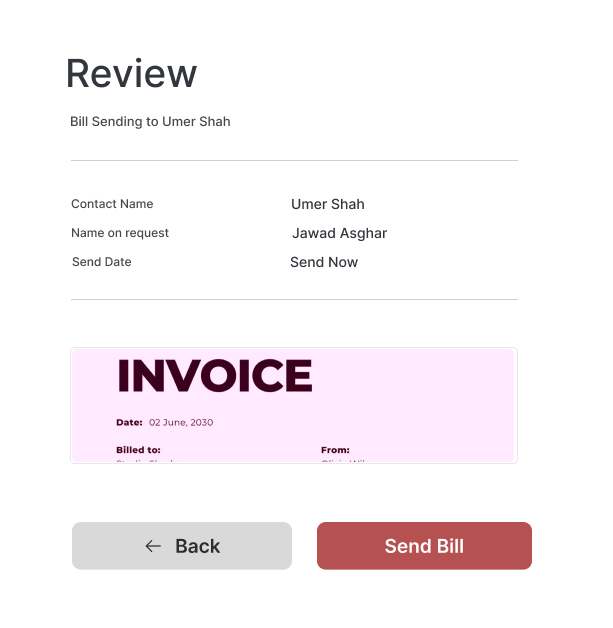

Start Using Nuqsaf Bill Pay Today
Experience the simplicity of managing your bills with Nuqsaf. Whether you choose automatic payments or prefer to handle them manually, we provide a seamless and secure way to keep your finances organized.
Frequently asked questions
Have questions about Nuqsaf? We‘ve got you covered.
Absolutely! You can always choose to pay your bills manually by selecting the bill and making a payment directly through your account.
You can pay a variety of bills, including utilities, rent, insurance, and more. Just add the billing information during setup.
No, there are no fees associated with using the Bill Pay feature. You only pay for any transaction costs that may apply when processing payments.
You can easily track your bill payments through your Nuqsaf dashboard, where you can view all upcoming and past payments at a glance.
Join the Nuqsaf Newsletter!
Stay updated on halal, Shariah-compliant financial solutions. Get the latest news, offers, and insights straight to your inbox!